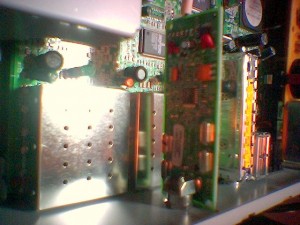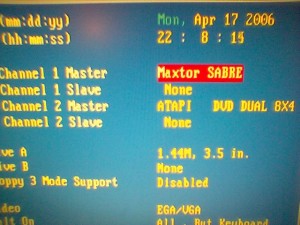As I blogged earlier, there are continuing problems with the Bell ExpressVu 9200 PVR. This morning, I woke up to the only problem on the growing list that I had not personally experienced yet. Error 0521. It means that the hard drive is corrupted. I lost all of my recorded shows (which, because of the stuttering problem, were almost unwatchable) and all of my event timers (which, because of the lack of name-based recording, were at the mercy of the networks shuffling around show times). I called Bell, and spent several minutes re-explaining all of the issues with the 9200 PVR, to which they agreed. They are shipping me a replacement unit which should be here in 3 to 7 days. I seriously doubt that the replacement is going to fix anything at all. Infact, I believe that the replacement shipping is merely a stalling tactic to try to delay another week or so until they can finally get all of the bugs out of the fabled software update. I’m not the only one with problems with the 9200. I think Bell has a major PR problem on their hands, and they had better do something to fix it quick.
As a quick recap, here’s the list of 9200 problems that are known:
- Stuttering playback of recordings
- Green pixelization which doesn’t go away until unplugged
- Name based recording missing
- Caller ID not working
- Error 0521 causing all hard drive content to be lost
- Interactive TV features not working